There are problems with the quality of your pages if they don’t have enough information, mislead people, or are too biased. If your page doesn’t have unique, valuable content that Google wants to show to users, it will be hard to get it indexed. Let us discuss Major Reasons why your web pages are not indexed
Table of Contents
Most Common why web pages are not indexed
- Not found (404) – The server can’t find the requested resource. This is shown by the HTTP 404 Not Found response status code. Links that lead to a 404 page are often called broken or dead links, and they can be affected by link.
- Excluded by ‘noindex’ tag – “Noindex tag” tells search engines not to index a page. It blocks website indexing.
- Soft 404 – The server sends 200 OK for the requested page, but Google thinks it should return 404.
- Page with redirect – Way to forward visitors and search engines from one URL to another and moving visitors to a different Web page than the one they request, usually because the page requested is unavailable.
- Alternate page with proper canonical tag – Google will just leave out the duplicate version and only index the main one if there are two versions of the same page with the same canonical URL.
- Duplicate without user-selected canonical – Identical or very similar content on your website
- Crawled – currently not indexed – A specific page was visited and crawled by Googlebot, yet it was not indexed. Because of this, the page won’t show up in the results of a Google search.
- Duplicate, Google chose different canonical than user – Google decides these URLs or pages to be duplicate and has believed to ignore defined canonical URLs
- Discovered – currently not indexed – Google discovers and knows about the specific URL but yet to crawl or index.
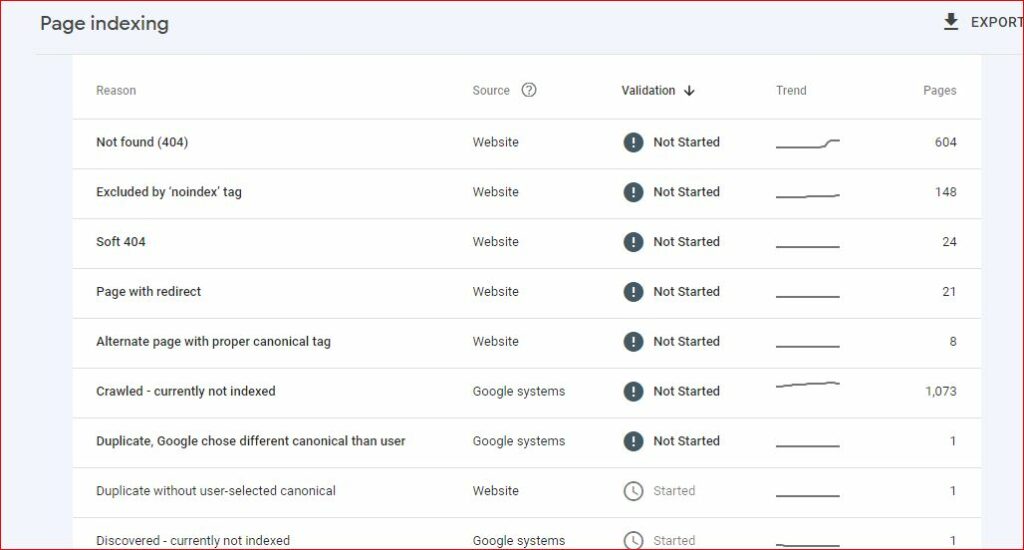
FAQ – People Also Ask
1. What are the issues to be considered when indexing the Web?
There are problems with the quality of your pages if they don’t have enough information, mislead people, or are too biased. If your page doesn’t have unique, valuable content that Google wants to show to users, it will be hard to get it indexed.
2. How do I fix page indexing issues?
Follow these steps to add something to the index that you think is missing:-
- Go to Google Search Console.
- Click the pages
- Find the pages and their reasons for not indexing
- Validate the errors or issues.
Read also..
- Page Views, RPM, CTR, CPC & Impressions in Google Adsense
- Google Drive Easy to Use, File Upload, Share & Download Easily
- Combine text from two or more cells into one cell Easy Steps
- Keyword Search Volume, Difficulty, CPC, CD & Results in Blogging
- Pay Your Holding Tax Online in Sujog Urban Areas of Odisha
- How to find out which mobile is linked to your Aadhaar
- What is the Meaning of Blogging, Vlog and Meme
- FBCLID Kya hai. fbclid in Google Analytics
- YouTube Video Thumbnail: Very easy to Set / Add on Mobile
- UAN, e-Nomination, Claims and Death Settlement of EPF Member
- Chrome privacy error-your connection is not private
- Steps to remove Youtube Strike
- How to Check and Block Spam Messages, Mail and Call
- How can i earn money online from mobile.
- Remove excess ice from freezer
- Computer or Human who is powerful
- Gmail access
- How to check my post is indexed or not
If you liked our article, you can comment on it in the comments box below and also share this post. Please Subscribe so that we will bring you more such articles in the future. Thank you. Have a good day. Stay Safe & Healthy. God Bless you.




