Let us learn how to check my post index. What is Google Search Console and how to add website to google search console.
Table of Contents
Google Search Console.
Google Search Console is a Google web tool that allows webmasters to verify the progress of their websites’ indexing and optimise their exposure. The service was known as Google Webmaster Tools until May 20, 2015. Google released a new version of the search console in January 2018, featuring modifications to the user interface.
The tools and data in the Google Search Console enable you track your site’s search traffic and performance, identify problems, and improve your site’s visibility in Google search results.
Google Webmaster Tools is a free service provided by Google.
Google Search Console (previously Google Webmaster Tools) is a free tool that allows anyone with a website to track how Google sees their site and improve its organic ranking. This involves looking at your referring domains, mobile site performance, rich search results, and the queries and pages with the most traffic.
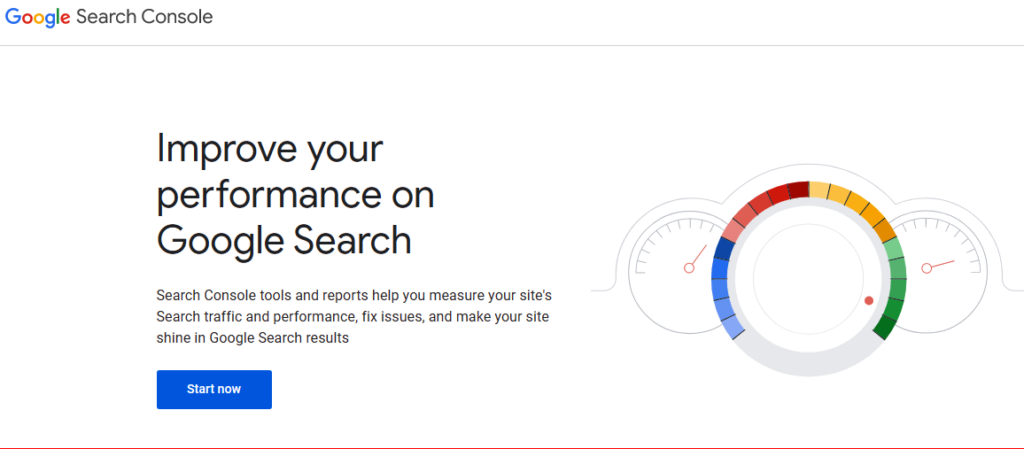
How to Add Your Website to Google Search Console?
- First Sign into your Google account.
- Then Go to Google Webmaster Tools.
- Click “Add a property.”
- Choose “Website” from the drop-down menu and enter the URL of your site. …
- Click “Continue.”
How do you check if my post index?
- First open the google search console.
- Then copy your link address of your blog post you want to search.
- Then paste in the search .
- If result showing URL is on google with green trick mark that means your post is successfully indexed.
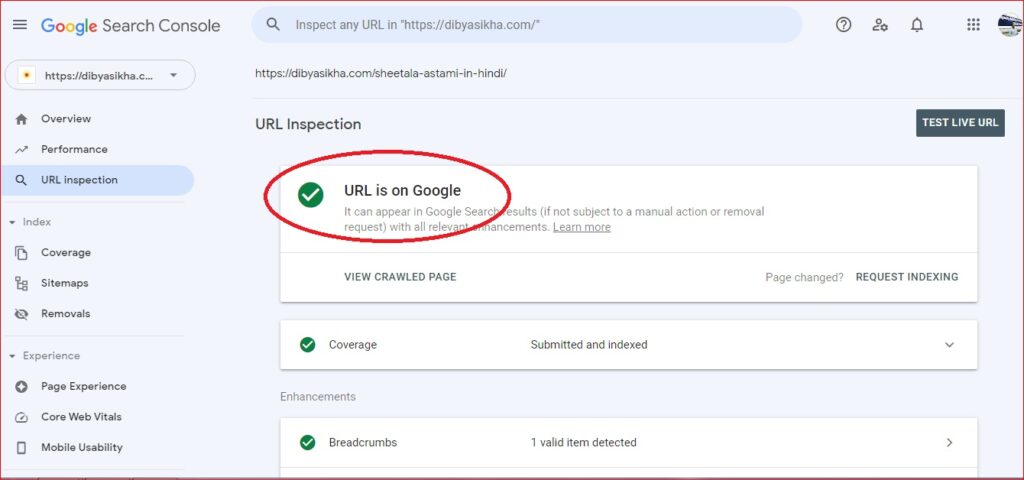
- If result showing URL is not google that means you cane the check the error or you can request for indexing.
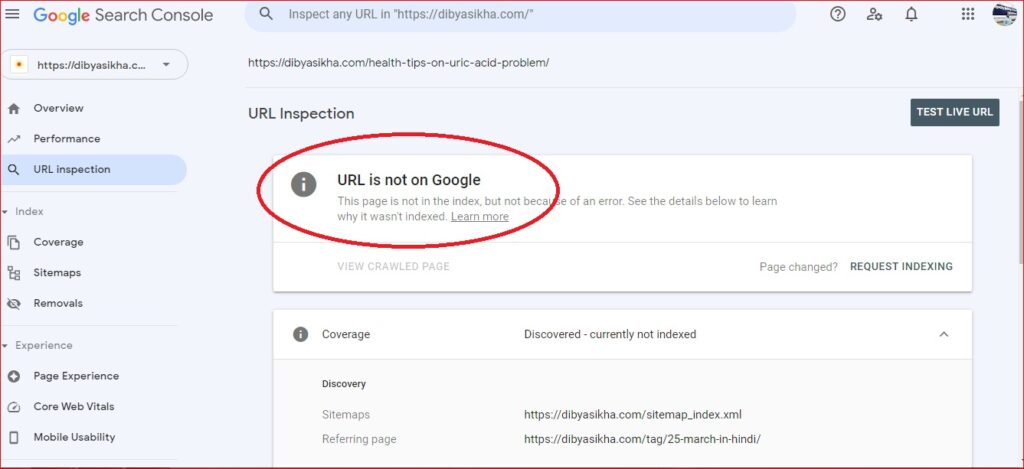
Read also..
If you liked our article, you can comment on it in the comments box below and also share this post with your friends.
Subscribe so that we will bring you more such articles in the future. Thank you.
Have a good day. God Bless You.




