You can access everything Google or Gmail access with only one username and password (Gmail, Chrome, YouTube, Google Maps). Make your profile and preferences exactly how you want them.
Table of Contents
How to open a gmail account?
How to open a google account?
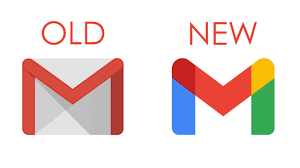
- Go to www.gmail.com in desktop or Open the Gmail app and tap the account in mobile
- Click Create account.
- The sign-up form will appear.
- Next, enter your phone number to verify your account.
- You will receive a text message from Google with a verification code.
- Next, you will see a form to enter some of your personal information, like your name and birthday.
How to change my gmail password?
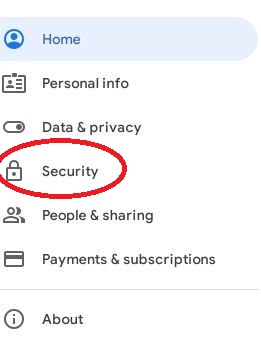
- Open your Google Account and you must need to sign in.
- Click in the manage your google account.
- Go the Security Under “Security,” select Signing in to Google.
- Choose Password. You might need to sign in again.
- Enter your new password, then select Change Password.
How to reset my gmail password?
- Click in the Forgot Password link.
- Choose to account recovery through mobile phone.
- If you do not remember your mobile number then click “try another way of sign”.
- Enter the secondary email address you used when you set up your Gmail account to get a password reset email.
- Enter the last password you remember. If you can’t remember one, click “Try a different question.”
How to delete my gmail account?
If you have more than one Google Account, deleting one won’t delete the others.
- Open your Google Account and you must need to sign in.
- Click in the manage your google account.
- Then go to the Data & Privacy section.
- Scroll to “Your data & privacy options.”
- Select More options and then delete your Google Account.
Frequent questions on Gmail access.
- Can I have 2 Gmail accounts?-You can sign in to multiple accounts at once if you have more than one google account.
- Can one email address have two phone numbers?-Yes, with same mobile number, you can create multiple Gmail accounts.
- What is the most popular and safest email address?- Gmail as today.
Read also..
If you liked our article, you can comment on it in the comments box below and also share this post with your friends.
Subscribe so that we will bring you more such articles in the future. Thank you.
Have a good day. God Bless You.




