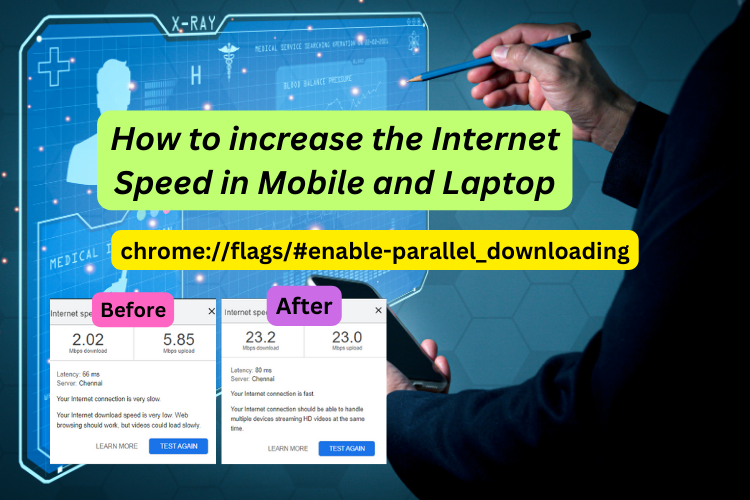
In Google Chrome, you can search parallel downloading Launch Chrome
- Type chrome://flags in the address bar and hit Enter.
- Search for “parallel downloading” in the search bar.
- Choosing “Enabled” from the drop-down menu next to “Parallel downloading” or chrome://flags/#enable-parallel_downloading
- Press the Relaunch icon to bring Chrome back to life.




