Let us know how EPF Member can know his UAN, update his UAN, update profile and e-Nomination. how to withdrawal, Final Settlement and death claims.
- Members with authenticated Aadhaar and Bank details seeded against their UAN can now submit their PF Withdrawal / Settlement / Transfer claims online.
- One mobile number can be used for one registration only.
Table of Contents
EPF member
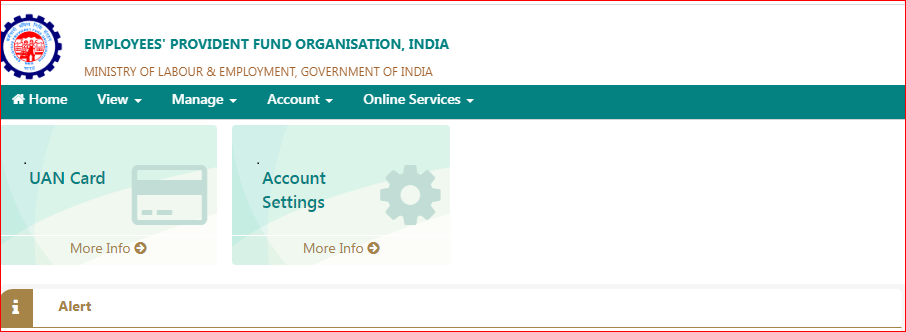
EPF Member Portal
- Members can visit https://unifiedportal-mem.epfindia.gov.in/memberinterface/ for any issues related to their EPFO services.
- View Section-You can update Profile (your Photo, Address, Qualifiation, Marital status, present and permanent address. You can view your service history, download your UAN Card.
- Manage Section-You can view your Basic Details and Contact Details, add and update your KYC and e-Nomination details.
- Account Section-You can change and update your Password.
- Online Services– You can Claim under
- Form-31 for advance (Non-refundable)
- Form-19C for final Settlements.
- Form-10C for Pension Settlements.
- Form-10D for Pension Settlements in death case.
- Transfer Request-Previous employer and Present Employer.
- Download annexure K-For any exemption.
- Death Settlement
- You can either fill up online
- by clicking Member Nominee Form 10D, 20 and 5IF Application or
- You can apply off line by filling composite form.
Instruction for filling up the online form for death claim.
- UAN of member
- Beneficiary’s Aadhaar, Name, Date of birth as declared by member during filing of e-nomination
- Beneficiary should have a valid mobile linked with Aadhaar number.
- Keep the following bank account details of the beneficiaries/ nominee(s) readily available while using the functionality
- Bank account number and correspondence
- Death Certificate of member
- Bank account proof [Cancelled cheque / Passbook] of beneficiary
- Date of Birth proof of beneficiary
- Only PDF file will be allowed
- Size of the uploaded file should not be greater than 2 MB
How to apply / Claim under Form-31 for non-refundable Advance.
- Visit EPF Member Portal and Log in and click on the online services.
- Then Click the Claim (Form-31, 19, 10C and 10D).
- Verify your account details and proceed for online claim to fill up the form by clicking i agree.
- Then select the “i want to apply for” and Select Service, Purpose for which advance is required etc.
- Upload scanned copy of cheque/passbook.
- Giving the consent you can apply for claim under different forms.
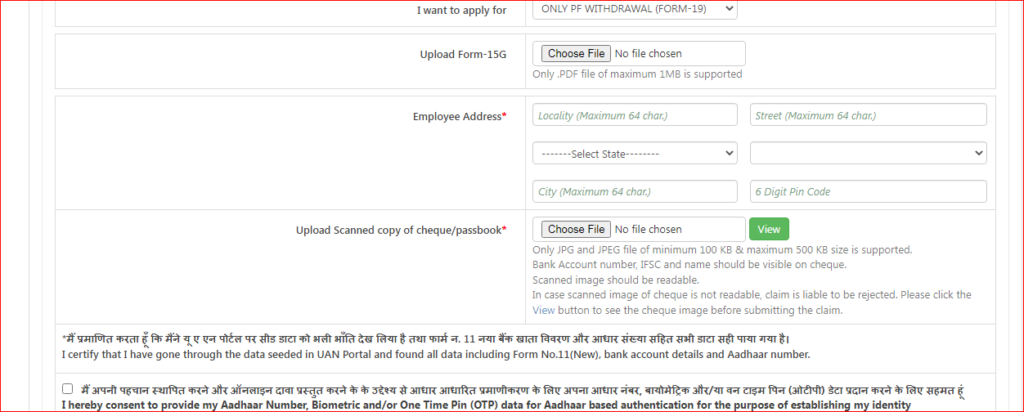
How to check PPO Status in EPFO
- Visit to the official website of EPFO at https://www.epfindia.gov.in/site_en/index.php.
- Click on Pensioners’ Portal mentioned under online services.
- Click on ‘Know your PPO number’.
- Step 4: Submit either bank account number or PF number (member ID).
Reset of EPF Password
If you forgot your password you can reset your password by following steps.
- Clink in the Forgot Password link.
- Then put your UAN and Captcha
- Then put your Name, DOB and Gender to verify and put your Aadhaar Number to receive OTP and reset or update the password.
EPF Member Passbook
- A member can view the passbooks of the EPF accounts which has been tagged with UAN. https://passbook.epfindia.gov.in/MemberPassBook/Login.
- The facility of passbook is not available for members of establishments having exemption under the EPF Scheme 1952.
EPF Grievance
- To register any complaints or grievance you can visit EPF i Grievance Management System https://epfigms.gov.in/grievance/grievancemaster.
Know your UAN
- Visit the EPFO member interface by clicking https://unifiedportal-mem.epfindia.gov.in/memberinterface/
- Then click on the link: know your UAN .
- Put your valid mobile number linked with Aadhaar number
- Then by giving OTP you can know your UAN on your mobile message.
Activate your UAN
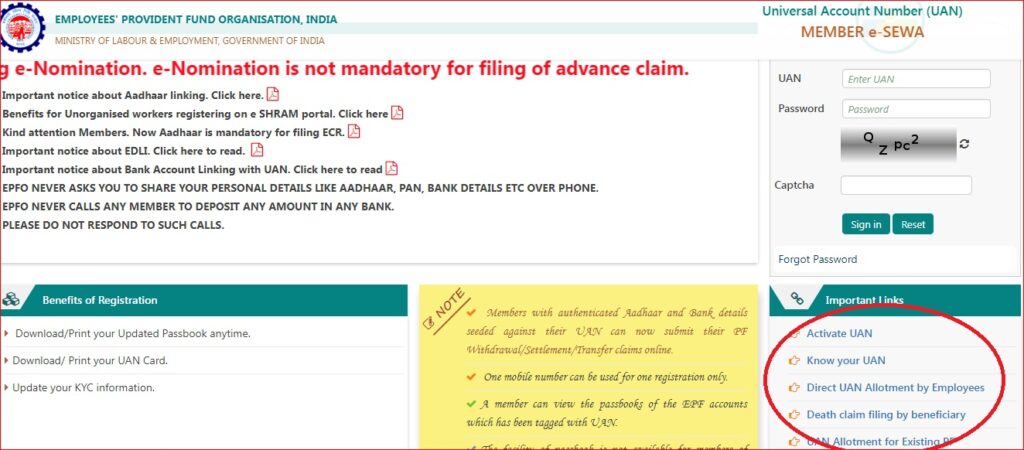
- Visit the EPFO member interface by clicking https://unifiedportal-mem.epfindia.gov.in/memberinterface/
- Then click on the link: Activate UAN .
- Put your UAN or Member ID.
- Then Put AADHAAR Number, Name, Date of Birth, and Mobile No as available in EPFO records.
- Then by giving consent and authorized Pin you can activate the UAN.
Please remember the following information being entered should be as per EPFO records
- Member should have a valid mobile linked with Aadhaar number as per UIDAI records.
- Member’s Aadhaar number, Name, Date of birth should be same as member’s Aadhaar details.
Alert for EPFO Member
- EPFO never asks you to share your personal details like Aadhaar, Pan, Bank details etc over phone.
- EPFO never calls any member to deposit any amount in any bank.
- Please do not respond to such calls.
Read also..
- Chrome privacy error-your connection is not private.
- Steps to remove Youtube Strike.
- How to Check and Block Spam Messages, Mail and Call.
- Easy way to earn money online.
- How to remove excess ice from freezer.
- Gmail access.
- How i know that my post is indexed or not.
If you liked our article, you can comment on it in the comments box below and also share this post with your friends.
Subscribe so that we will bring you more such articles in the future. Thank you.
Have a good day. God Bless You.




