Let us know How to add Aadhaar Number to Voter Card Step by Step Process. The Detail Process are given . how to download voter id card ap with aadhaar number online Please go through. It is very easy steps.
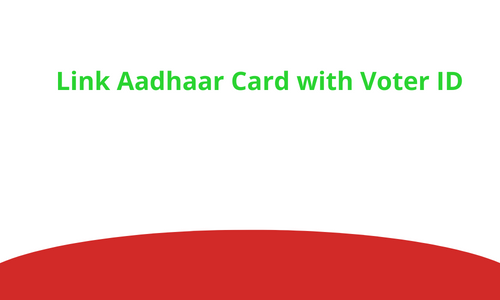
How to link my voter card with Aadhaar number
1- Go to Google play store.
2 – Download voter HelpLine app.
3-click on voter registration.
4- Re-click on Form 6B below the meeting.
5- Click on Let’s start.
6 – write mobile number.
7 – Click on send OTP.
8 – Enter OTP MOBILE and write it there.
9 – Verify.
10 – Click YES I have voter ID number. Write 11 voter ID number.
12 – Select State, Click.
13 – Click on Fetch details Proceed Click Next again.
14 – Give Aadhaar number and write mobile number.
15 – Write e-mail no. Enter the village name with 16-place-booth.
17 – Click on Done.
18 – Finally click confirm again.
19 – Thank you my Screenshot or write referral ID ku.
20 – Click ok again on Thank you
You can do it yourself in your own family.
Read also..
- Page Views, RPM, CTR, CPC & Impressions in Google Adsense
- Google Drive Easy to Use, File Upload, Share & Download Easily
- Combine text from two or more cells into one cell Easy Steps
- Keyword Search Volume, Difficulty, CPC, CD & Results in Blogging
- Pay Your Holding Tax Online in Sujog Urban Areas of Odisha
- How to find out which mobile is linked to your Aadhaar
- What is the Meaning of Blogging, Vlog and Meme
- FBCLID Kya hai. fbclid in Google Analytics
- YouTube Video Thumbnail: Very easy to Set / Add on Mobile
- UAN, e-Nomination, Claims and Death Settlement of EPF Member
- Chrome privacy error-your connection is not private
- Steps to remove Youtube Strike
- How to Check and Block Spam Messages, Mail and Call
- How can i earn money online from mobile.
- Remove excess ice from freezer
- Computer or Human who is powerful
- Gmail access
- How to check my post is indexed or not
By clicking the subscribe button you will never miss the new articles. Subscribe
If you liked our post, please subscribe, Share and Comment our page to stay with us.
Have a good day. Stay Safe & Healthy. God Bless You.




